How SEO Can Help Small Businesses Thrive
In today’s digital age, having a strong online presence is essential for businesses of all sizes. For small businesses, in particular, Search Engine Optimization (SEO) can be a game-changer. SEO is the practice of optimizing your website to rank higher in search engine results pages (SERPs), making it easier for potential customers to find you online. Let’s dive into how SEO can help small businesses succeed and grow.

1. Increased Visibility
Most consumers begin their search for products or services online. If your website appears on the first page of search results, you’re more likely to attract clicks and visits. SEO helps small businesses compete with larger companies by optimizing their websites for local and niche-specific keywords. For example, a bakery in Williamsport, Pa, can optimize for terms like “Williamsport bakery” or “best cupcakes in Williamsport” ensuring they appear in relevant local searches.2. Cost-Effective Marketing
Unlike traditional advertising methods, SEO offers a cost-effective way to market your business. Organic traffic — visitors who find your site through search engines — is essentially free. While investing in SEO does require time and possibly some financial resources for tools or professional help, the long-term benefits far outweigh the costs. Compared to pay-per-click (PPC) advertising, SEO provides sustainable traffic without ongoing ad spend.3. Builds Credibility and Trust
Websites that rank higher in search results are often perceived as more credible and trustworthy by users. By optimizing your website for SEO, you’re not just improving its rank but also its user experience. Factors like fast load times, mobile-friendly design, and quality content signal to both search engines and users that your business is professional and reliable.4. Local SEO Drives Foot Traffic
For brick-and-mortar businesses, local SEO is a powerful tool. Optimizing your Google Business Profile (formerly Google My Business) can help your business appear in local search results and Google Maps. Including details like your address, phone number, operating hours, and customer reviews makes it easy for potential customers to find and visit your location. Terms like “near me” are commonly used in searches, and local SEO ensures you’re visible to those nearby.5. Improved User Experience
SEO isn’t just about pleasing search engines; it’s also about creating a better experience for users. This includes easy navigation, compelling content, and quick load times. A well-optimized website ensures that visitors can find what they’re looking for quickly and efficiently, increasing the chances of conversions, whether that means making a purchase, signing up for a newsletter, or booking an appointment.6. Helps Understand Customer Behavior
SEO tools like Google Analytics provide valuable insights into how customers interact with your website. From tracking which keywords drive the most traffic to understanding user demographics and behavior, these insights can guide your marketing strategies and help you make informed business decisions.7. Long-Term Benefits
Unlike paid advertising, which stops delivering results as soon as you stop paying, SEO provides long-term benefits. Once your website is well-optimized and established, it can continue to attract organic traffic without constant effort. Regular updates and maintenance will ensure your site remains competitive, but the foundational work pays dividends for years.
Getting Started With SEO
If you’re new to SEO, here are some steps to get started:- Keyword Research: Identify the terms your potential customers are searching for.
- Optimize On-Page Elements: Focus on title tags, meta descriptions, headers, and content.
- Claim Your Google Business Profile: Optimize it with accurate and up-to-date information.
- Build Quality Backlinks: Seek opportunities for other reputable websites to link to yours.
- Monitor Performance: Use tools like Google Analytics and Search Console to track your progress.

Final Thoughts
SEO is not just a buzzword; it’s a vital tool for small businesses looking to grow their online presence, attract more customers, and stay competitive in their market. By investing in SEO, you’re building a foundation for long-term success. Whether you choose to tackle it yourself or hire professionals, the impact of a well-executed SEO strategy is undeniable. Start optimizing today and watch your business thrive!